Microsoft PC Manager is a free tool made by Microsoft to help people keep their computer fast, clean, and safe. Many times, computers become slow because of too many apps, hidden junk files, or programs running in the background. With Microsoft PC Manager, you can easily fix these problems with just a few clicks. It is very simple to use, even for beginners, and it works like a one-stop shop for cleaning, boosting speed, and protecting your device. If you feel your PC is getting heavy or not working smoothly, Microsoft PC Manager can be the best solution to bring back its speed and health. It saves time, removes clutter, and makes your computer feel fresh again.
Another great thing about Microsoft PC Manager is that it helps you take care of your computer without needing extra software. Sometimes people download many apps to clean or protect their system, but this tool gives you all in one. It has options to clean storage, manage startup apps, check for viruses, and even update your system. This means you don’t have to waste time or money on third-party apps. Microsoft made it simple so that anyone, even school kids or people who are not very tech-savvy, can use it easily. With Microsoft PC Manager, your computer not only runs faster but also stays safer, and you can enjoy working, studying, or gaming without interruptions.
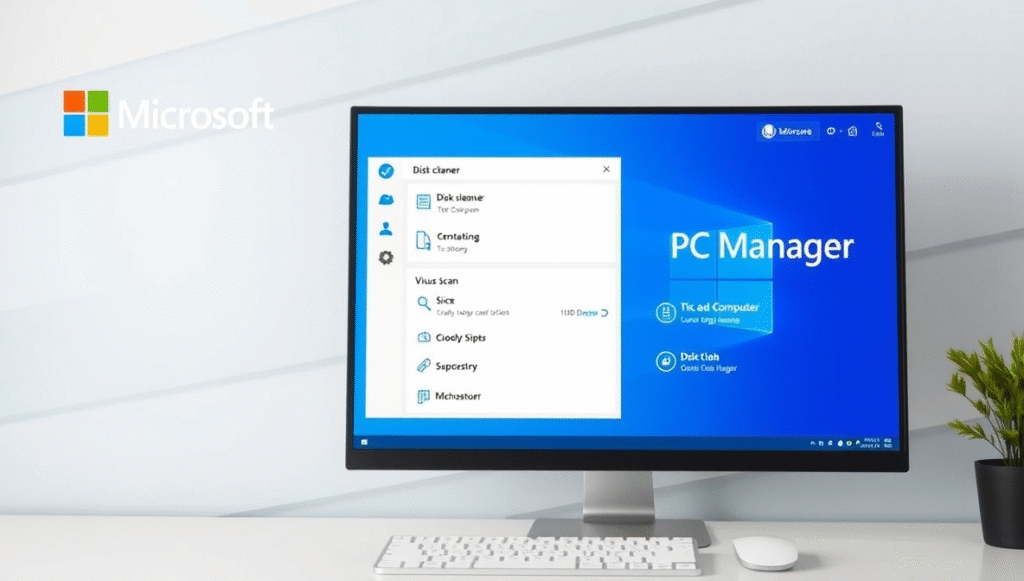
Key Features That Make Microsoft PC Manager Special
One of the best things about Microsoft PC Manager is how many features it offers in one simple tool. Here are some of the main ones:
- Boost Speed: It closes unnecessary background apps and clears memory, making your PC faster.
- Deep Clean: It removes junk files, temporary data, and leftover files that slow down your system.
- Storage Manager: It helps you find big files, unused apps, and items you can delete to free up space.
- Startup Manager: It shows which apps start automatically and lets you turn them off to speed up startup time.
- Security Tools: It checks for small system issues, updates Windows, and helps protect your PC from risks.
All of these features are designed to make your PC feel fresh and smooth again. The best part? It only takes a few clicks.
How Microsoft PC Manager Improves Your Computer Speed
Many people don’t know why their computers slow down over time. Most of the time, it’s because too many apps are running, background tasks are using memory, or old files are taking up space. Microsoft PC Manager solves all these problems.
When you use the Boost option, it quickly clears RAM and stops apps that don’t need to run. This gives your PC more power for the things you actually want to do. The Storage Manager also finds big or hidden files that eat up space and lets you delete them safely. As a result, your system boots faster, runs smoother, and works more efficiently.
Easy Cleaning Tools Inside Microsoft PC Manager
Cleaning your PC might sound like a tough job, but Microsoft PC Manager makes it super easy. With the Deep Clean feature, you can scan your system for junk files, old logs, cache data, and unused files — all in one click. You don’t have to search manually or worry about deleting the wrong files.
It also gives you suggestions on what to remove and shows how much space you’ll free up. If you’re always running low on storage or if your device is getting slower, this cleaning tool will feel like magic.
Microsoft PC Manager vs Other PC Cleaner Apps
There are many PC cleaning tools on the internet, but Microsoft PC Manager is different. Most third-party apps charge money, show ads, or install extra software. Microsoft PC Manager is free, safe, and does not include unwanted programs.
It’s also more reliable because it’s built by Microsoft itself, so it works perfectly with Windows. Other apps might miss some system tasks or even harm your PC, but this one is designed to improve performance without risk. Plus, it’s lightweight and doesn’t slow down your system like many heavy cleaning apps do.
Is Microsoft PC Manager Safe to Use?
Yes, Microsoft PC Manager is 100% safe. It comes directly from Microsoft, so you don’t need to worry about malware or hidden problems. It doesn’t access your private data or share information. Every function it performs is built into Windows, just made simpler for users.
Since it also checks for system updates and fixes small security issues, it’s even safer than many third-party tools. It’s a tool you can trust to keep your PC in good health.
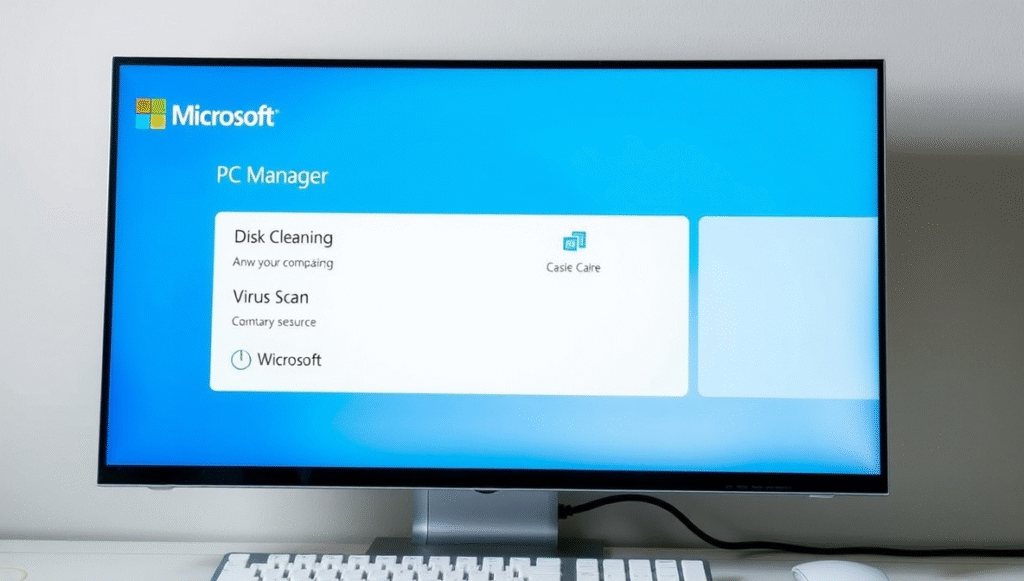
Tips to Use Microsoft PC Manager the Smart Way
Here are a few simple tips to get the most from Microsoft PC Manager:
- Run the Boost tool once a week to keep your system fast.
- Use Deep Clean once a month to clear junk files.
- Check Startup Manager regularly to stop apps from slowing your boot time.
- Always keep Security Updates turned on.
- Use the Storage Manager before installing big software or games.
By following these steps, your PC will stay fast, clean, and healthy without much effort.
How to Download and Install Microsoft PC Manager
Downloading Microsoft PC Manager is very simple:
- Go to the official Microsoft website.
- Search for “Microsoft PC Manager.”
- Click “Download.”
- Once downloaded, open the setup file and follow the instructions.
In just a few minutes, the tool will be ready to use. It works with most Windows versions and updates automatically to give you the latest features.
Common Problems Fixed by Microsoft PC Manager
Here are a few common computer problems that Microsoft PC Manager can fix:
- Slow startup and shutdown times
- Low storage space caused by junk files
- Memory overload from background apps
- Security risks from outdated software
- Overall system lag and freezing
If your PC has any of these problems, using this tool regularly will make a big difference.
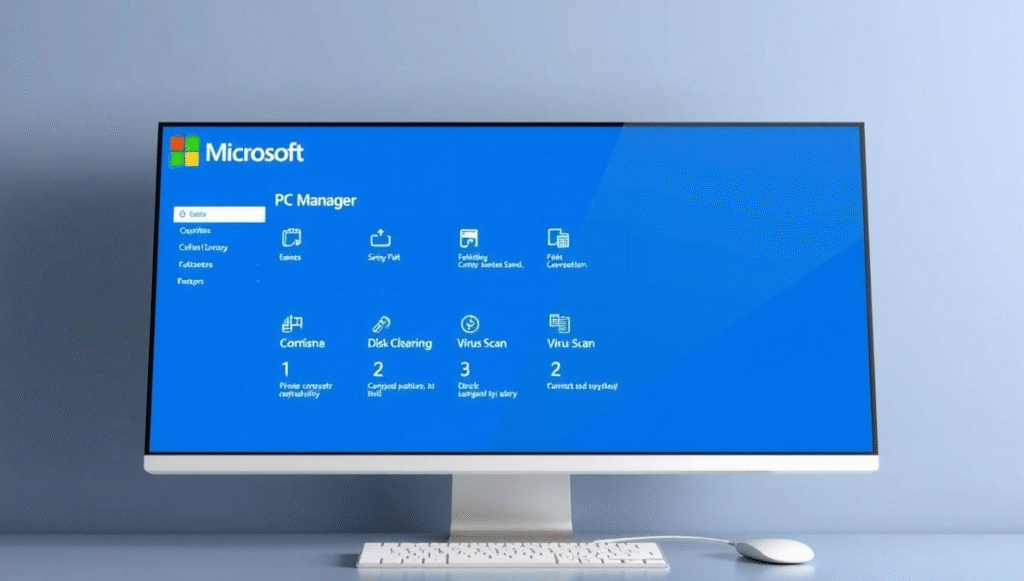
Conclusion
Microsoft PC Manager is a simple but powerful tool that can change the way your PC performs. It’s free, safe, and full of useful features that help you clean, speed up, and protect your device — all in one place. Whether you are a student, gamer, or office worker, this tool makes your Windows computer feel new again. If you want a smooth and stress-free PC experience, Microsoft PC Manager is definitely worth trying.
FAQs
Q1: Is Microsoft PC Manager free?
Yes, it is completely free to download and use from the official Microsoft website.
Q2: Does Microsoft PC Manager work on all Windows versions?
It works on most modern Windows versions, including Windows 10 and Windows 11.
Q3: Can Microsoft PC Manager replace antivirus software?
No, it is not a full antivirus. It offers basic security checks but should be used with a dedicated antivirus program.
Q4: How often should I use Microsoft PC Manager?
Using it once a week for speed boost and once a month for deep cleaning is a good habit.
Q5: Is Microsoft PC Manager safe for beginners?
Yes, it’s very easy to use. The tool is designed for all users, even those with no tech knowledge.

